I installed WordPress in a subdirectory of the root very descriptively named blog and found in that the code given to make the image appear the path /wp-content/download_perl.gif didn’t reflect the location.
Code from upload:
<img src=’/wp-content/download_perl.gif’ alt=’Download Perl’ />
Subdirectory added to path works:
<img src=’/blog/wp-content/download_perl.gif’ alt=’Download Perl’ />
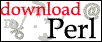
Also, the full URL used works:
<img src=’http://kgraff.net/blog/wp-content/download_perl.gif’ alt=’Download Perl’ />
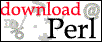
21 April 2005
In Options > Miscellaneous I neglected to change the default Blog Address (URI) value to the subdirectory, despite the recommended value being listed below. Must have changed the WordPress address (URI) and figured that would take care of it.
Figured it must be something like that. Now, to find where to change the text from justified to aligned left…

Got it!
Presentation > Theme Editor – what a big stylesheet!